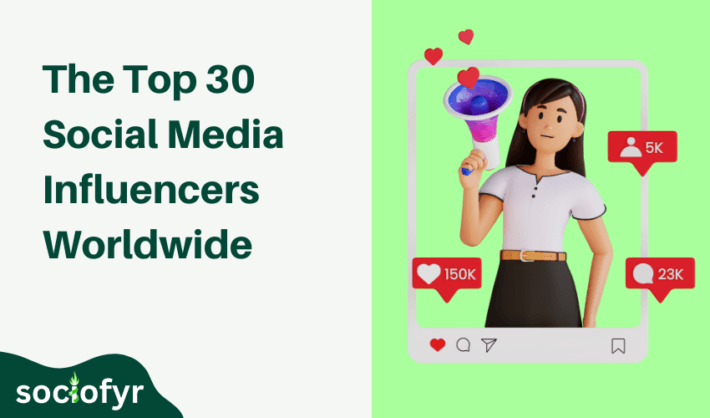11 Best Social Media Management Tools in 2024

Since the introduction of social media, it has become an essential tool for profitable business. In the last 2 years, social media has undergone drastic changes with platforms like Twitter transforming into X, the rise of Artificial Intelligence content, and emerging platforms like Threads. Despite these shifts, Social media remains a powerful tool for modern businesses that provide new opportunities to reach potential clients, drive traffic, and maintain customer engagement.
With new social media platforms continuously emerging, maintaining a strong presence can be challenging. It requires consistent content uploads and effective query management. But if you are still using outdated techniques to interact with customers, like manually posting and replying, you are wasting plenty of time.
There are many social media management tools in 2024 that can take the burden off your shoulders. With these social media tools, you no longer need to post similar content on six to seven platforms and reply to the same queries manually. After testing nearly 50 social media management tools, we have picked up some of the best social media tools and their free or paid alternatives to help you stay ahead in this digital era.
Why You Need a Social Media Management Tool
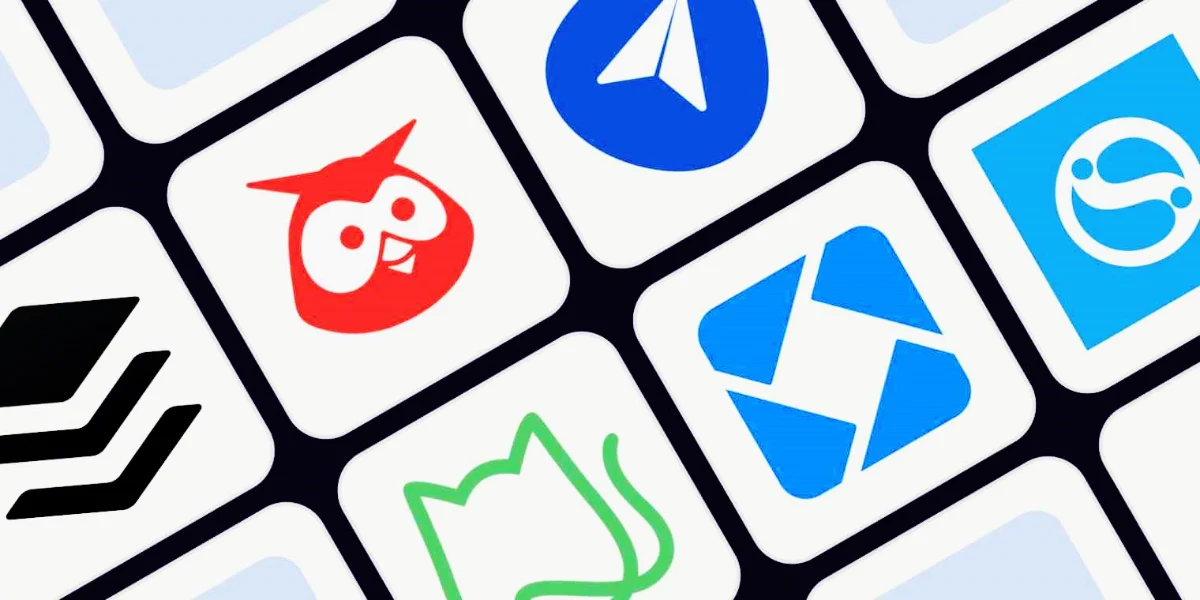
Social media management software is essential to manage your brand’s efficient presence in the online world through social media platforms. These tools can vary in efficiency, from a simple app that allows scheduled content posts to advanced AI apps that manage everything.
Regardless of the tool you will use for your social media platform bulk management, it will certainly ease your workload, allowing you to concentrate on what’s more important to improve the business overall.
The latest social media software can help you in the following ways:
- Scheduled posting across all the selected social media platforms
- Seamless replies to comments and inbox messages across multiple accounts
- Provides real-time insights and analytics to analyze performance
- Highlights current social media trends and suggests customized posts to capitalize on them
- Enhance customer service with abrupt responses
The Best Social Media Management Tools
We have tested and selected 11 best social media management tools for 2024, providing detailed insights on each. Our evaluation includes a comprehensive overview of their features, pros and cons, pricing, free trial availability, customer reviews, and how they stand out in the market.
| Tool | Price | Free Plan | Best For | Unique Features | Free/Paid Alternative Tools | Integrations Availability |
|---|---|---|---|---|---|---|
| Buffer | $6/month/channel | Forever free for upto 3 social media platforms | Small business owners and social media creators | Ideas app, Buffer Remix, Start Page for link in bio | Later (Free & Paid), Loomly (Paid only) | Integrates seamlessly with Zapier for automation |
| Hootsuite | $99 per month for 10 channels | 30-day free trial available | Medium Sized Businesses | Social listening dashboard, granular team control, competitor analysis | Keyhole (Paid), Mention (Paid) | Extensive integrations with over 250 apps and platforms |
| SocialPilot | $30 per month for 1 user and 10 accounts | 14-day free trial available | Social Media Agencies | Branded dashboards, simple approval, auto send reports | SocialBee (Paid), Pally (Paid) | Integrates with Google Analytics for performance tracking |
| Loomly | $42 per month | 15-day free trial available | Custom Sites | Custom social network via Zapier, versatile posting options | Inconosquare (Paid) Buffer (Free & paid) | Integrates with the google drive for content management |
| Iconosquare | $39 per month | No free plan available | Visual Posts | Strong Instagram integrations | Later (Free & paid), Hootsuite (Paid) | Direct integration with Instagram for advanced analytics |
| Sendible | $29 per month | 14-day free plan available | Affordable all-in-one management | Comprehensive basics, budget friendly | SocialPilot (Paid), Zoho Social (Paid) | Integrates with Slack for team communication |
| Tailwind | $19.99 per month for 400 posts | Free plan for one account and 5 posts per month | Pinterest management | Browser extension, smart scheduling, Smart Guide | Hypefury (Paid), Shield (Paid) | Tailwind Tribes for collaborative content discovery |
| Zoho Social | €15 per month | 15-day free trial | Zoho users | Integeration with Zoho products, customized dashboards | HubSpot (Paid), MeetEdgar (Paid) | Deep integration with Zoho CRM and other Zoho apps |
| HubSpot | $50 per month | 14-day free trial | Comprehensive CRM integration | All in one CRM and Social media management | Zoho Social (Paid), Pally (Paid) | Native CRM integration for seamless marketing and sales |
| Sprout Social | $249/seat/month | 30-day free tiral | Comprehensive marketing and influencer management | Aesthetic reports, influencer marketing, employee advocacy | Meltwater (Paid), Brandwatch (Paid) | Integration with Google Analytics for detailed insights |
| Sprinkler | $199/sear/month | 30-day free trial | Customer Experience Management | Sprinklr AI for content generation, UGC management | Enterprise solutions, Sprout Social (Paid) | Integrates with customer service and consumer intelligence |
1) Buffer
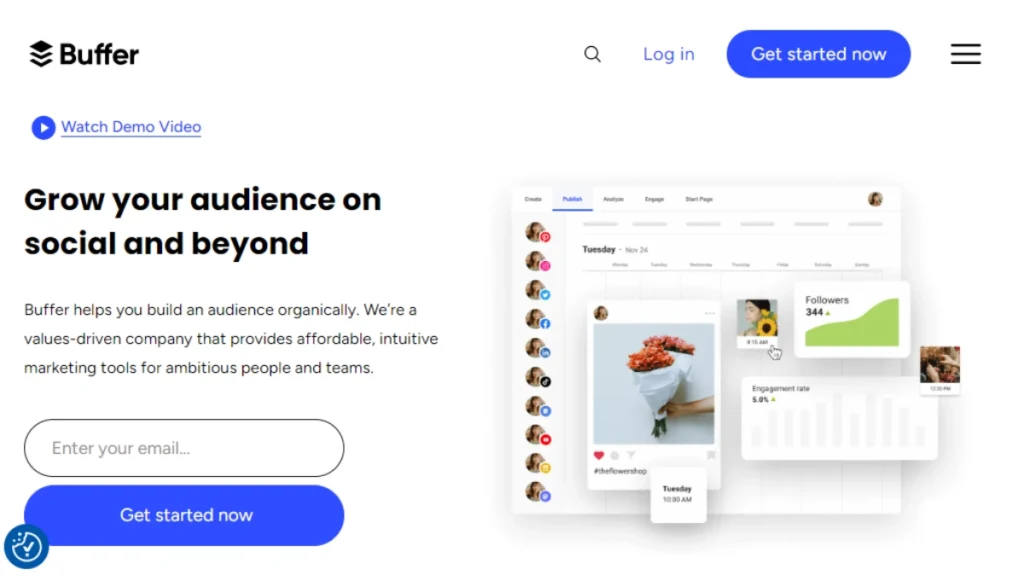
Buffer is the best social media management tool for small business owners and content creators. It offers straightforward scheduling and user-friendly social media management. The platform excels with its essential features, such as post-scheduling, engagement tools, and detailed analytics. Buffer’s integration with other applications or tools like Zapier enhances its functionality, allowing seamless automation of your social media content.
Here’s a comprehensive look at what makes Buffer stand out.
Pros of Using Buffer
- Buffer excels at simple scheduling posts across various platforms
- Budget-friendly with a free plan for up to three social media channels
- AI assistance for generating post ideas, rephrasing drafts, and optimizing content
- Start Page feature lets you create a customizable landing page
Cons of Using Buffer
- History of drastic changes in prices
- Restricted response to Instagram comments and messages
Free Trial and Price
- Buffer offers three plans, including Free Plan, Essential Plan, and Team Plan
- Free Plan includes 1 user, 3 accounts, and 10 posts per profile
- Essential Profile is available at $6/month per channel for up to 2,000 posts per profile
- Team Plan is available for $12/month per channel for unlimited users
✦ Unique Features
➨ AI Assistance
Buffer distinguishes itself with multiple innovative features designed to streamline social media management. AI assistants in Buffer aid in generating repurposing content. This tool feature helps ensure that your posts remain engaging and relevant.
➨ Start Page
Another unique feature is the Start Page, which allows users to create personalized links in bio landing pages. This feature particularly helps consolidate multiple links into a single page, enhancing your social media strategy and driving engagement.
➨ Integrations
Buffer also excels at integrations, allowing seamless connections to tools like Canva, Dropbox, and OneDrive. It simplifies the process of importing and editing content. This interesting feature of Buffer streamlines workflows and ensures that your content is of high quality.
Integrating with Zapier, you can automate adding new blog posts to your Buffer schedule directly from WordPress or via an RSS feed. Additionally, you can also set up automation to add new Instagram photos to Buffer.
➨ Engagement and Comment Management
Buffer is revolutionizing social media engagement with its advanced comment management features. It combines all comments from your Facebook page and Instagram accounts into one dashboard, making it easy to respond quickly and efficiently.
The platform goes a step further by highlighting comments that require immediate attention, such as questions, negative feedback, and messages from potential customers. This streamlined approach ensures you never miss an important interaction with your clients.
➨ Create Space
This enhanced feature offers a well-organized environment for storing and managing social media ideas. The Create Space feature includes a Kanban board layout, which facilitates easy organization and retrieval of ideas.
✦ Two Alternatives to Buffer
Later
Later is a solid alternative to Buffer, offering robust scheduling features for major social media platforms, including LinkedIn, Instagram, TikTok, X, Pinterest, and YouTube. However, Later is not free; its paid options start at $25 per month for one user, which includes access to one social media account per platform.
Loomly
Another great option for freelancers and social media managers is Loomly. It helps you particularly if you handle multiple content calendars without needing complex functionalities. Loomly plans start at $42 monthly for two users and up to 10 social media accounts. Note that Loomly does not offer a free plan.
2) Hootsuite
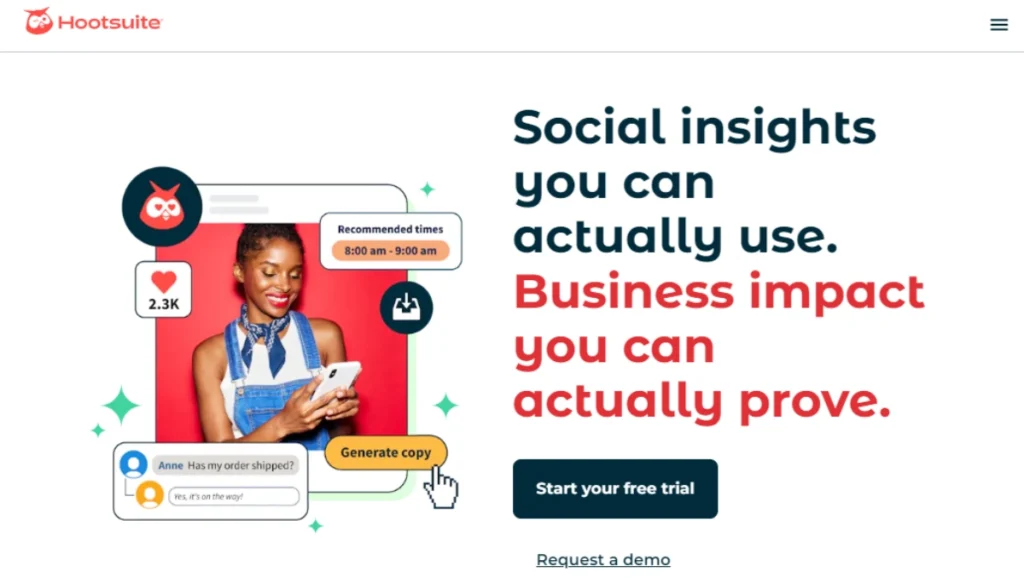
After testing it, I found it to be the second best among the social media management tools. If you are looking for a tool that handles everything related to your social media handles. It is known for its X integration, making it an ideal choice for managing X accounts. It offers complete features from message scheduling, post management, and inbox monitoring. Hootsuite also stands for its advanced analytics, enabling businesses to track their performance against competitors and industry trends.
Pros of Using Hootsuite
Comprehensive social media management, including scheduling, post management, and inbox monitoring
- Excellent integration with X
- Strong team management
Cons of Using Hootsuite
Hootsuite can be expensive for small businesses, starting at $99/month, with even higher costs for team plan
- Somewhat Complex Dashboard
- AI content requires editing
- Lacks phone support
✦ Hootsuite Pricing
The professional plan starts at $99/month and is billed annually. It includes one user, 10 social profiles, and unlimited scheduling. Team plans start at $249/month and are billed annually. They include three users and are also billed annually.
✦ Unique Features
➨ Best in X Integration
Hootsuite is our best pick for managing your X account because of its seamless integration with X. It is one of the few available tools that fully controls the platform without further assistance. It allows users to monitor mentions, manage replies, and track the market’s latest growing trends and what competitors are doing, all in one dashboard. For businesses that heavily depend on X for customer engagement and brand presence, Hootsuite is the social media tool for you.
➨ Advanced Social Listing
Hootsuite offers strong social listing capabilities. This feature enables businesses to track trending topics, keywords, and market conversations in real-time, ultimately helping them improve their search engine and social media visibility. You can select a specific location, set themes, and receive a detailed report of what people discuss.
This has helped many business owners, including myself, gain deeper audience insights and the ability to respond to growing public sentiment and emerging trends.
➨ Team Management
This tool offers detailed team management features for large agencies and businesses with complex social media needs. It allows administrators to set different roles and permissions for different team members, ensuring only authorized individuals have access to specific functions. Hootsuite is best suited for large organizations that need to manage multiple clients.
➨ OnlyWriter AI Assistance
Hootsuite uses OnlyWriter as an AI assistant, which makes content creation easier with AI automation. This feature helps generate posts based on your top-performing content, suggests new relevant ideas, and even adds the latest happenings to the existing content to prolong freshness.
OnlyWriter is important for teams managing multiple social media channels, as it speeds up the content creation process. However, you need to edit the content sometimes to exclude irrelevant stuff, but it still offers a great starting point.
➨ Integration with Zapier
For businesses requiring more advanced automation features, Hootsuite offers seamless integration with Zapier. This feature allows you to take your automation to the next level. It offers automation of tasks such as posting new content directly from Google Sheets with great ease and scheduling posts based on RSS feeds. This integration feature significantly helps in time management by reducing the need for manual updates and repetitive tasks.
➨ Multiplatform Support
Although Hootsuite is our best pick to manage X accounts, the tool also handles other social media platforms such as Facebook, LinkedIn, Instagram, YouTube, TikTok quite efficiently. This makes this social media software an all-in-one solution for business managing multiple social media accounts.
✦ Best Alternatives to Hootsuite
As Hootsuite can be expensive for some business administrators, we have picked some of its alternatives.
Mention
Mention is a great alternative to Hootsuite that allows users to schedule posts, monitor mentions, and analyze social media data for platforms like X, Instagram, LinkedIn, and Facebook. Its pricing starts at $41/month for managing up to four social media accounts, making it a cost-effective alternative to Hootsuite.
Keyhole
Another alternative to Hootsuite, especially for businesses prioritizing social listening. While its core social media management features, like scheduling posts and responding to comments and replies on posts, are not as fast as Hootsuite, they help with audience insights and real-time tracking. Keyhole offers a user-friendly dashboard and provides detailed reports on trending topics, keywords, and audience sentiment like Hootsuite.
3) SocialPilot

SocialPilot is another effective social media handling tool for small teams and agencies looking for cost-efficient solutions. It distinguishes itself from other social media management tools for its affordability, offering comprehensive team features at a fraction of the cost of its competitors. With SocialPilot, we handled multiple social media accounts, scheduled posts, monitored inboxes, and found the following insights.
Pros of Using SocialPilot
- Affordable team management
- User-friendly interface
- Multiple Platform support
- Customizable workflow
- Zapier Integration
- Require no sign-up from clients
- Autosaves personalized reports
Cons of Using SocialPilot
- Basic web design
- Limited X (formerly Twitter) support
- No free plan available
✦ SocialPilot Pricing
The Professional Plan starts at $30/month and covers one user and 10 social media accounts. For teams, the Small Team plan costs just $50/month and supports three users and 20 social media accounts, which is 80% less than Hootsuite. There is no free plan available; only a 14-day free trial is available for the paid plans, providing an opportunity to explore the features thoroughly before purchasing any plan. SocialPilot stands first in the list of economical yet effective social media management tools.
✦ Unique Features
➨ Agency Friendly
SocialPilot offers several agency features, such as a customizable dashboard and white-label options. An interesting feature is that companies can create a separate sub-dashboard for each client, allowing a more efficient and organized management system. The white label feature enables agencies to customize the platforms with their own colors and logos. Additionally, the ability to auto-send performance reports makes it more agency-friendly.
➨ Customizable Approval Workflows
The platform allows for flexible post-approval workflows, which are important for managing content approvals and revisions. Users can set up approval processes where content creators submit posts for review. Administrators can then edit, schedule, reject, or approve content. This feature is greatly helpful in managing content management without requiring expensive upgrades, making it ideal for teams that need streamlined and structured workflows.
➨ Multiplatform Support
SocailPilot supports a range of social media platforms, including Facebook, Instagram, LinkedIn, YouTube, Pinterest, Google Business Profile, TikTok, and Tumblr. The multiplatform support ensures that users can manage their presence across various social media networks from a single social media management tool.
Although SocialPilot does not offer extensive support for X like Hootsuite, it covers the major networks that most businesses use for their social media strategies.
➨ Zapier Integration
Integration with Zapier allows effective automation of various tasks, like Hootsuite. Users can set up automated workflows to add content to SocialPilot queues from other applications, such as WordPress or Instagram. This integration reduces manual input and streamlines the scheduling process.
✦ The Best Alternatives of SocialPilot
Although SocialPilot is quite an economic, social media management tool, some can still look for alternatives due to outrage or seek a better option. Let’s discuss some of its best alternatives:
Sendible
Sendilbe is a good alternative to SocialPilot because of its agency-friendly features. It offers features similar to SocialPilot, such as personalized dashboards and automated reports, but with a slightly more refined user, making it a user-friendly social media management tool. Sencdible’s pricing starts at $29/month for one user for six profiles, making it a good choice for small teams looking for economical social media management tools.
Additionally, it provides advanced capabilities for client management, including customizable client reports and permissions, which can be particularly beneficial for agencies managing multiple clients.
Zoho Social
Zoho Social is another alternative to SocialPilot, especially for businesses looking for a comprehensive social media tool with strong analytics and team collaboration features. With pricing starting at$10/month per user for the Standard plan, Zoho Social is another cost-effective social media platform bulk management solution.
Loomly
Loomly sets itself apart by offering a unique feature: the ability to create a social network channel. Loomly also integrates with Zapier and allows you to go beyond traditional social networks like Facebook, Instagram, or Twitter and post content to almost any service you can think of, whether it’s sending an email, posting on Reddit, or even communicating directly on other platforms.
Another interesting feature of Loomly is that it excels at multi-calendar scheduling. This feature allows you to tailor specific content to each social media network. It offers flexibility and control over your posting strategy by ensuring that every service has a dedicated scheduling calendar.
Loomly’s Custom Channel feature makes it stand out in social media management tools. It allows users to automate and manage custom networks seamlessly. Here are the pros and cons of using this social media software
Pros of Using Loomly
- Custom social network posting via Zapier integration
- Separate scheduling calendars for each social media platform
Cons of Using Loomly
- Lacks many advanced features compared to other social media tools
- The user interface is not attractive
✦ Loomly Price
Starting at $42/month for the Base plan, which includes access for two users and management of up to 10 social media accounts. The basic plan includes multi-calendar schedules, post ideas and basic analytics. More advanced features are available as you move up the price tiers.
✦ Unique Features
Beyond its well-known custom posting abilities, Loomly offers several other features that make it a powerful social media tool. Here are some of its other unique features that we noticed using this tool:
➨ Collaborative Workflow
Loomly’s collaborative workflow further simplifies team content management. It allows users to manage approvals, receive feedback, and track history. This feature makes it perfect for organizations with multiple stakeholders on social media networks.
➨ Real-Time Optimization Tips
To maximize the effectiveness of your content, Loomly provides real-time recommendations, such as the best word count suitable for your content, image size, and hashtag usage for each platform. This ensures your content is well-optimized for social visibility and engagement.
➨ Post Ideas and Suggestions
Loomly generates content ideas based on current trends and insight into social media users’ activities. It suggests creating engaging posts to inspire potential customers and generate more leads. This feature saves your time and provides a fresh perspective for your next social media campaigns.
These strong features, combined with custom posting, make Loomly one of the best social media management tools for social media content optimization.
5) Iconosquare – Best for Visual Content Platforms (Instagram & TikTok)
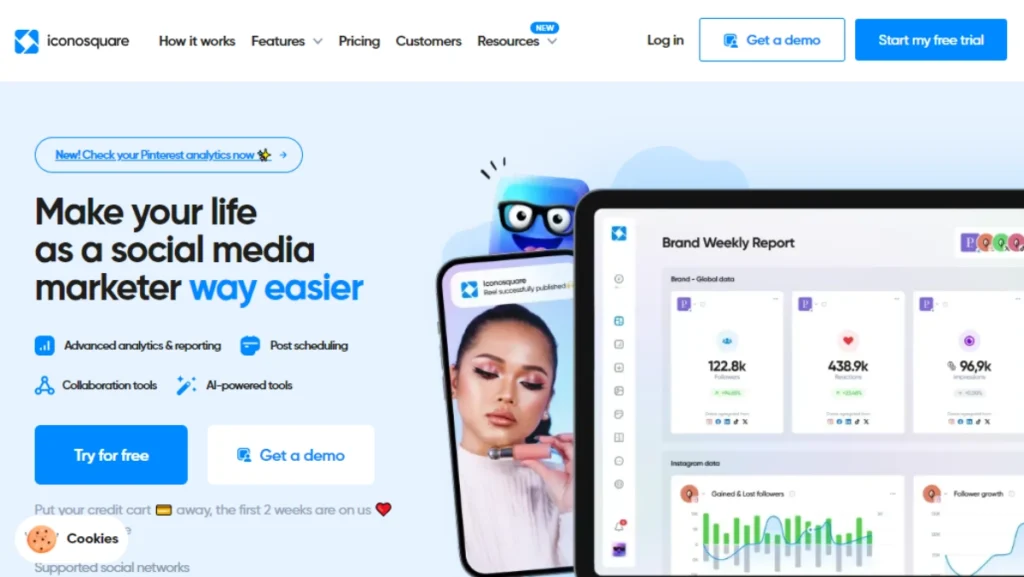
Iconosquare stands out as a top choice if you are someone who works on visual social media platforms like TikTok and Instagram. Specially designed for managing visual content, it offers powerful tools for scheduling, posting, and analyzing performance across visual content networks.
Iconosquare allows users to schedule a wide range of Instagram content, including single picture posts, carousels, reels, and stories, with the ability to cross-post to multiple Instagram accounts simultaneously. Additionally, it offers the option to schedule the first comment, making it a comprehensive social media management tool for Instagram profiles. Although TikTok support is somewhat limited, users can still schedule posts and access content from a shared media library.
Pros of Using Iconosquare
- Excellent feature for Instagram
- Strong visual content scheduling and cross-posting capabilities
- Advanced Instagram analytics, competitor tracking, and Social Listening
- Cons of Using Iconosquare
- Limited features for non-visual platforms like Facebook and X
- TikTok support is less comprehensive than Instagram
✦ Iconosquare Pricing
Iconosquare offers pricing to cater to different user needs, starting at $39/month for the Single plan. This plan includes 1 user and 3 social profiles. It is ideal for small agencies or individuals looking to automate their Instagram accounts.
✦ Unique Features
Iconosquare also offers many interesting features other than Instagram optimization. Let’s uncover the features:
➨ In-Depth Analytics
Regarding analytics, Iconosquare provides a level of detail that surpasses many other social media management tools. Its Instagram analytics include performance metrics, competitor tracking, and hashtag analysis, offering a deep knowledge of audience engagement and behavior. While tools like Hootsuite and Buffer offer general analytics, Iconosquare focuses on more actionable insights for optimizing visual content.
➨ Enhanced Social Listening and Monitoring
While tools like Sprout Social focus on listening features only, Iconosquare’s emphasis on Instagram and other Visual networks provides a more targeted approach to understanding the audience sentiments and refining content strategies.
6) Sendible
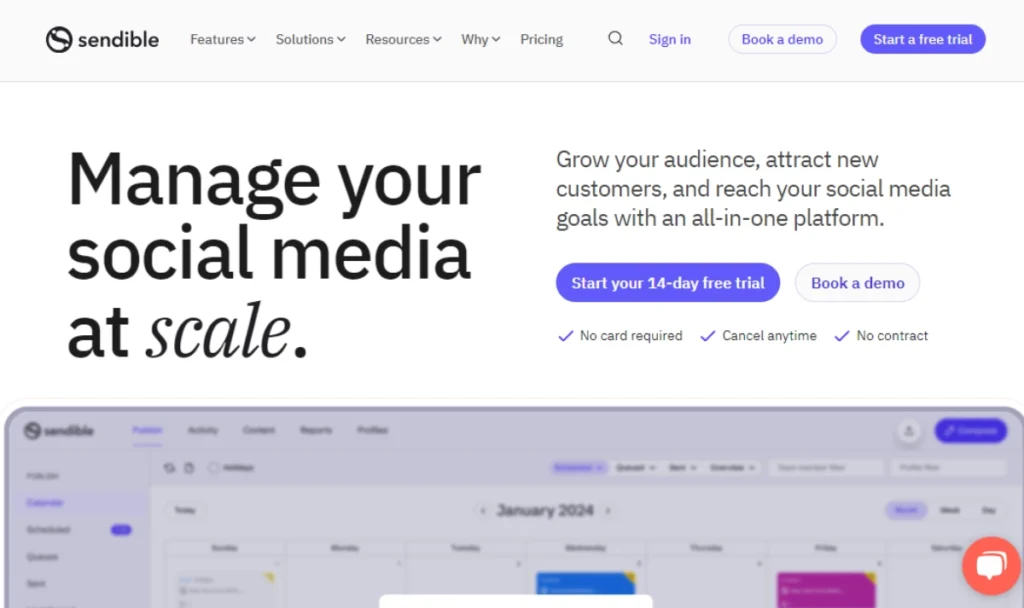
Sendible is a great social media platform bulk management tool; for those seeking a budget-friendly all-in-one social media management solution, Sendible stands out as a top choice. Sendible offers a comprehensive range of interesting features at an accessible price. It supports major platforms, including visual content platforms like Instagram, TikTok, and YouTube, as well as non-visual platforms like Facebook, X, WordPress, Google Business Profile, and LinkedIn.
While it may not match the depth of more expensive tools like Hootsuite, Sendible provides a user-friendly experience that meets all the essentials. Its simplicity, combined with solid functionality and affordability, makes it an attractive option for small businesses and agencies aiming to streamline their social media management without breaking the bank.
Pros of Using Sendible
- Affordable with a solid range of features
- User-friendly interface and easy to navigate
- Supports almost all social media platforms with the same efficiency
- Effective basic reporting
Cons of Using Sendible
- Lacks advanced features and in-depth analytics
- Limited competitor analysis
✦ Sensible Pricing
The Creator Plan starts at $29/month and includes 1 user and the management of 6 social accounts. This entry-level plan provides essential features like post-scheduling, basic reporting, and multiple network support.
7) Tailwind – Pinterest Optimization Tool
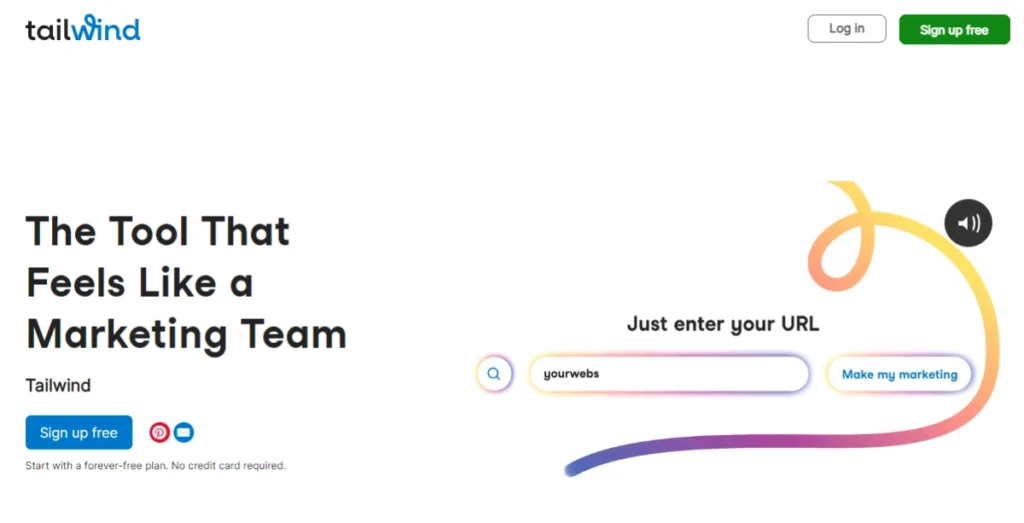
Tailwind is specially designed for those who prioritize Pinterest and looking to optimize their presence on the platform, Tailwind is the best social media tool for you. Pinterest is the platform with huge potential customers and Tailwind was specially designed for Pinterest post or pins scheduling.
However, with the passage of time, Tailwind has evolved to offer tools not only for Pinterest but also for Instagram and Facebook. As an official partner of Pinterest, Tailwind still provides a highly focused and specialized approach to Pinterest marketing. You can transform your pictures into fantastic and eye-catching Pin designs with just one click.
You can also schedule your pins and add them to a preset board to post them at different intervals for more audience engagement.
Pros of Using Tailwind
- Specialized in Pinterest
- Easy custom Pin designs
- Smart scheduling and interval posting
- Useful browser extension for PIN management
Cons of Using Tailwind
- Limited Free plan with only 5 posts per month
- Browser extensions can be buggy sometimes
- Less emphasis on platforms like X, Facebook, and Instagram
✦ Tailwind Pricing
Tailwind offers a free plan with 5 posts per month on one account. The paid plan starts at $19.99/month and includes 400 posts per month for one account.
✦ Tailwind Alternatives
Here are two best alternatives to Tailwind:
Hypefury
Made for X (formerly Twitter), Hypefury offers features like an inspiration panel for top tweets and auto comments to promote your ventures. But keep in mind that Hypefury has no free plan available, and the paid plan starts at $29/month for one account.
Shield
Another alternative to Tailwind, Shield is specially designed for LinkedIn optimization. It offers in-depth analytics to help you understand content performance and audience engagement. There is no free plan available, and the paid plan starts at $8/month for one LinkedIn account.
8) Zoho Social
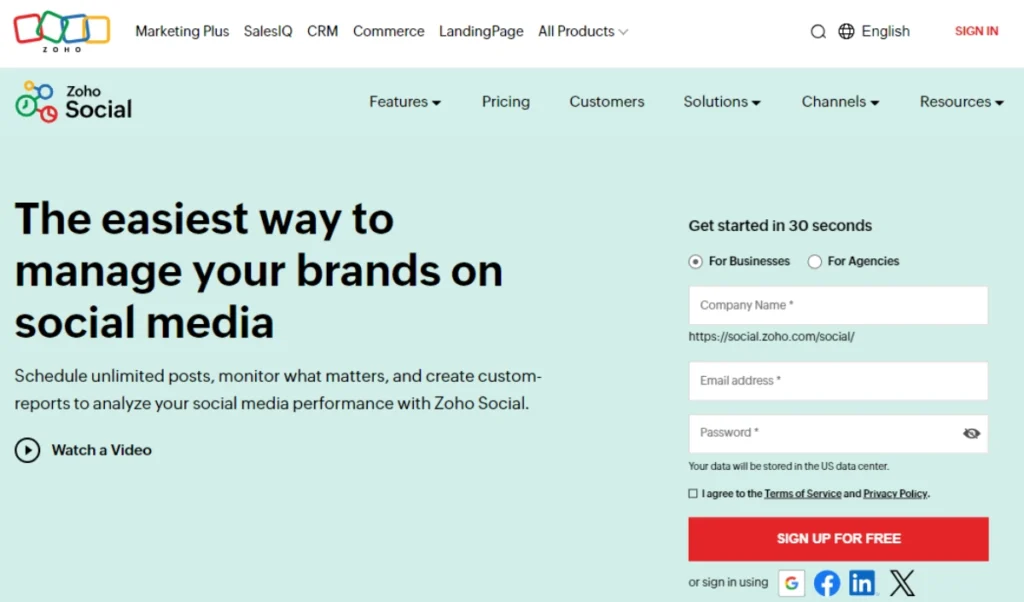
If you are an existing user of Zoho services, Zoho Social offers a streamlined social media management experience integrated with your existing Zoho products. This tool offers essential functionalities such as post-scheduling, performance analytics, and, more importantly, social listening dashboards.
Zoho Social integrates seamlessly with Zoho CRM and Desk and facilitates the smooth management of customer interactions and social media marketing efforts from a single interface.
Although Zoho Social does not offer some of the unique features available in other social media management tools, its simple interface and integration make it a good choice for those who already use Zoho products to manage their social media effectively.
Pros of Using Zoho Social
- Seamless integration with Zoho CRM and Desk
- Customizable social listening dashboards
- Efficient post Scheduling and automation
- Centralized inbox for managing multiple customer interactions
Cons of Using Zoho Social
- Limited advanced analytics
- Does not offer integrations with platforms other than Zoho products
- No free plan
✦ Zoho Social Pricing
Zoho Social does not offer a free trial but includes a 15-day free trial for all paid plans. Pricing starts at €15/month for one user and 10 social media channels.
✦ Unique Feature
Although Zoho Social does not provide some other features that are available in other social media management tools, it offers one unique feature called Automated Post Repurposing.
➨ Automated Post Repurposing
Zoho Social enables automation for repurposing posts, allowing you to reshare content at specified intervals. This feature helps keep your social media presence active with minimal manual intervention and saves you time.
✦ Zoho Social Alternatives
After the trial, we selected the best alternatives to Zoho Social. Let’s uncover this alternative’s features
MeetEdger
It specializes in republishing top-performing content, and for this feature, it tends to be the best alternative to Zoho Social. Additionally, it offers basic social media management features like scheduling and performance tracking.
9) HubSpot
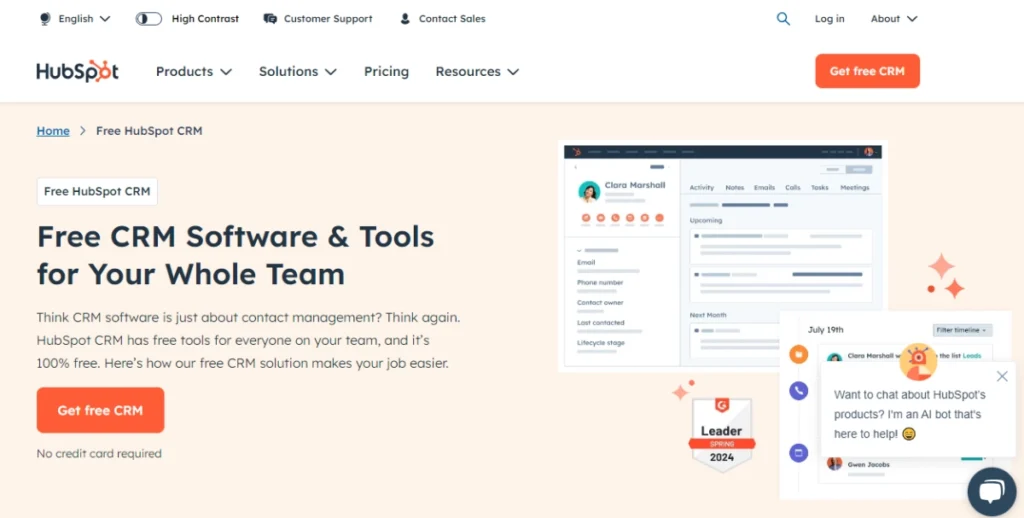
HubSpot is another powerful social media management tool. It is mainly known for its centralized social inbox, which allows users to manage all social interactions in one place. The integration of HubSpot’s CRM allows for enhanced tracking and personalization of customer interactions.
With additional features such as efficient publishing and scheduling, keyword monitoring, and AI-driven post generation, the tool equips businesses with the tools to optimize and streamline their social media strategies effectively.
HubSpot CRM benefits business-to-business (B2B) and business-to-consumer (B2C) companies. The tool is specially designed to solve the problems faced by scalable small to medium-sized businesses (SMBs)
Pros of Using HubSpot
- Centralized social inbox
- CRM integration for personalized customer insights
- AI post-generation
- Keyword monitoring and the best time to post suggestions
Cons of Using HubSpot
- Higher pricing compared to alternatives such as Zoho Social
- Complex to understand for users not familiar with HubSpot products
✦ HubSpot Pricing
The starter plan starts at $15/month with one inbox and 25 active lists, 10 dashboards, and 10 reports per dashboard. Professional plan priced at $800/month, providing up to 100inboxes, 1,000 active lists, 25 dashboards, and 30 reports per dashboard. HubSpot also offer an Enterprise plan which starts at $3,600 per month, up to 200 inboxes, 1,500 active lists, 50 dashboards, and 30 reports per dashboard. The Enterprise plan specially suits to big organizations.
All the plans are live chat-supported.
10) Sprout Social
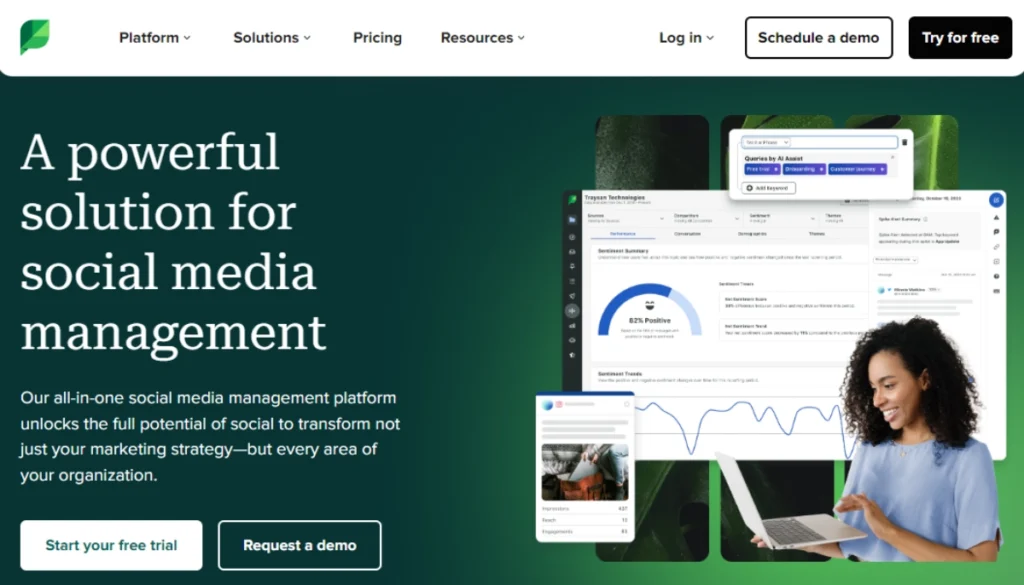
One of the social media management tools that offer comprehensive solutions for managing your social media strategy across various platforms. It integrates with Facebook, Instagram, LinkedIn, TikTok, Pinterest, and YouTube. This lets you control your social media platforms from a user-friendly dashboard. Beyond typical features that many other tools also provide, such as scheduling, publishing, and analytics, Sprout Special offers a unique feature in the form of review management.
✦ Sprout Social Pricing
Sprout Special is available in four price plans. The standard plan starts at $199/month per seat, including 5 social profiles, an all-in-one social inbox, publish, schedule, draft, and queue posts. The professional plan starts at $299/month per seat, including everything in the Standard Plan, plus unlimited social profiles and competitive reports for Instagram, Facebook, and X.
Plans for large organizations are also available. The advanced plan includes $399/month, including the professional plan along with Message Spike alerts, AI-enhanced assistance, Chatbots with automation tools, sentiment in the Smart Inbox and reviews, and a rule builder for automated actions. The Enterprise plan includes the Advanced Plan along with professional consulting services and 24/5 prioritized customer support.
Pros of Using Sprout Special
- Integrations with major social networks
- Unified dashboard
- Employee Advocacy tool
- Features like Smart Inbox and ViralPost
- Review Management
Cons of Using Sprout Special
- High pricing
- Complex interface
✦ Unique Features
Other than integration with major social media platforms, Sprout Special offers some unique features that make it stand out in the list of best social media management tools
➨ Employee Advocacy Tool
I hardly found this feature in other social media tools. This feature allows businesses to create a curated feed of content for employees to share across their social networks. This feature also enhances your brand reach and engagement by leveraging as brand ambassadors.
➨ ViralPost
The ViralPost feature optimizes the timing of your content by analyzing when your followers are most likely to engage. This helps ensure that your posts reach your audience at the peak of their activity, increasing engagement rates.
➨ Smart Inbox
Sprout Special’s Smart inbox consolidates all the incoming messages across the integrated social media platforms into a single, manageable feed. This feature not only saves your time but also ensures that no messages are overlooked.
➨ Hashtag Tracking
The platform provides hashtag tracking capabilities, allowing you to identify and monitor popular and relevant hashtags. This feature helps boost your content’s visibility and relevance by aligning it with trending topics.
➨ Custom URL Tracking
Sprout Social offers custom URL tracking to gain deeper insights into how your posts perform in terms of referral traffic and conversations. This feature provides valuable data on the effectiveness of your social media efforts.
11) Sprinklr
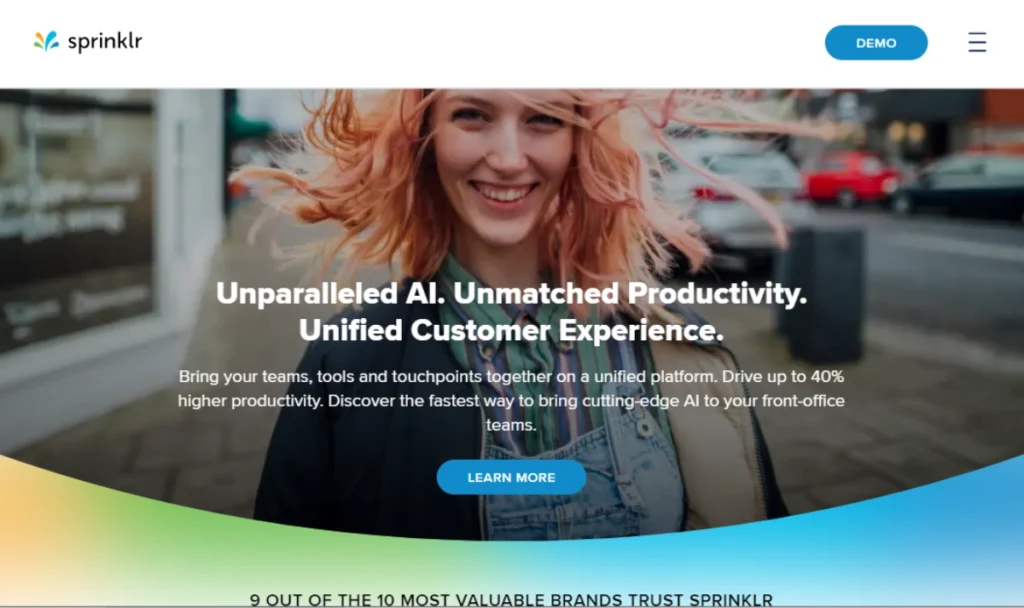
Sprinklr is an excellent customer experience management platform with efficient social media capabilities. It offers features such as an editorial calendar, a digital asset manager, and a unified engagement dashboard to track users’ comments, mentions, and messages in one place.
Pros of Using Sprinklr
- All-in-one social media management
- AI-powered content creation
- Integrates with customer service tools
Cons of Using Sprinklr
- Expensive tool
- Complex and steep learning curve
- No free plan
✦ Sprinklr Pricing
Sprinklr does not offer a free plan but offers a 30-day free trial. The pricing for self-media management starts at $199 per seat per month, and the self-serve SSM and Customer Service Solution are priced at $299 per seat per month.
✦ Unique Features
➨ UGC Management
With advanced user-generated content (UGC) features, Sprinklr helps brands capture, organize, and repurpose content from their audience
➨ Custom Approval Workflow
Sprinklr offers customizable workflows that streamline team collaboration, ensuring content and campaigns are reviewed properly. The platform also includes an editorial calendar, digital asset manager, facilitating organized content planning and easy access to media assets.
Which Social Media management tool is best for you?
This question is directly related to your needs and goals. If you are more focused on visual platforms like Instagram or Pinterest, something like Tailwind or Iconosquare can be a good option. I have tested several social media management tools and selected 11 best tools after trials, and I assume that one of them certainly meets your requirements. And if you have used social media tools previously, what’s your favorite?