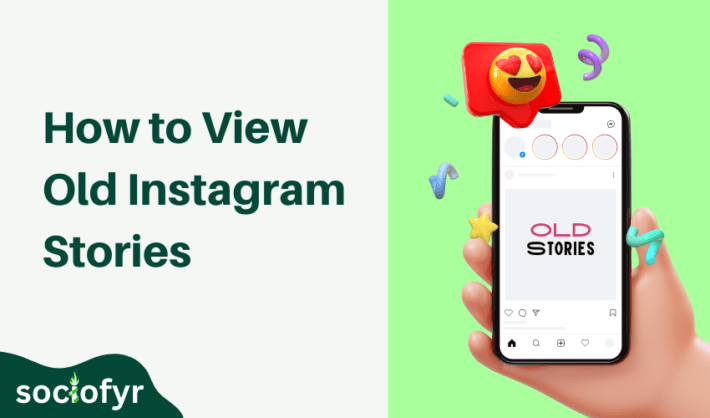Does Instagram Notify When You Unsend a Message
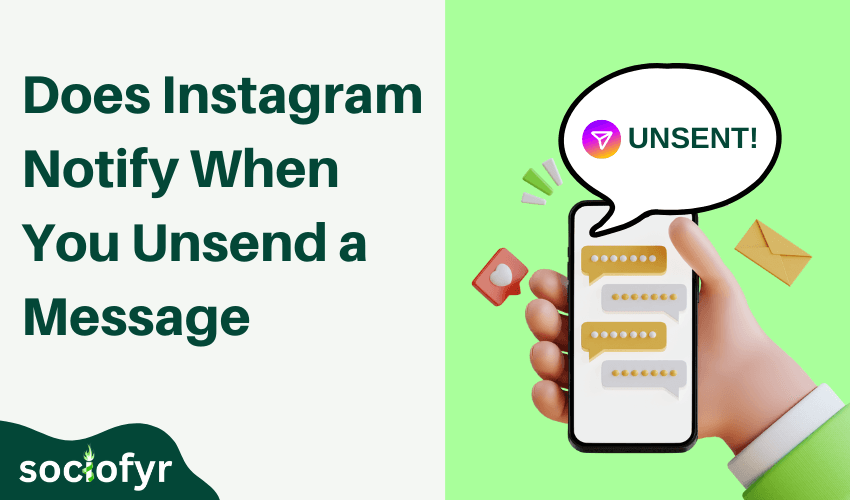
Imagine that you have just sent a message to someone and immediately regret it. It may be due to a typing error or you sent a message to the wrong person. But the good thing about Instagram is that it allows users to ‘Unsend’ the message to avoid any unnecessary conflict.
Whatever the reason you want to unsend a message or a Reel, the question arises: does Instagram notify you when you unsend a message? This situation is something many of us have gone through. So, let’s uncheck the facts about what happens when you unsend an Instagram message and whether the recipient is notified about the deleted message or not. We will also cover how to permanently delete a message from an Instagram conversation.
Steps to Delete a Message on Instagram
It merely takes a couple of seconds to delete an Instagram message; here is how you can do it in simple steps:
Open the App: Launch the Instagram app on your device and provide your login credentials.
Go to DMs: Now, look at the top right corner of the screen. You will find a paper airplane icon. Tap on it.
Find the Chat: Now look for the conversation from which you want to delete a message. Scroll through your DMs and tap on the conversation.
Locate the Message: Once inside the chat, scroll to find the particular message you want to delete. It can be a text, Reel, or other type of message.
Long Press the Message: Now press and hold the message you want to delete for a second until a pop-up menu appears
Select Unsend: From the menu, tap on the ‘Unsend’ button, which will delete the message from both ends.
What Happens When You Unsend a Message on Instagram?

When you unsend a message on Instagram, it is deleted from both your chat and the recipient’s chat as if it never existed. You do not need to worry if the recipient still received the message.
However, it is important to note that if the recipient was already in the chat and saw the message before you unsent it, the damage might be done. Unsending a message on Instagram is more useful when the recipient is not active on the platform. So you have to be careful!
Does Instagram Notify When You Delete a Message?
Answer to the question: does Instagram notify when you unsend a message is no! Instagram does not send push notifications to recipients, telling them you have removed the message. However, the app mentioned, “This message has been unsent” in the past.
Currently, Instagram does not send any alerts about when you unsend a message. However, the recipient can still access that they received a message. But how?
Can You See When Someone Unsends a Message on Instagram
If the recipient has enabled message notifications, they can still preview the snippet of that message in the notification bar. A message in the notification bar but in the DM clearly indicates that the user has unsent the message after sending it.
However, this is just a fragment of the message or the icon of an image if the message contains an image or video. If the users have not enabled message notifications, they might miss the preview of the unsent message. They can only know the message has been deleted if they were in the chat at that moment.
Does Unsending a Message on Instagram Delete It Permanently?
Yes, unsending a message on Instagram permanently deletes it. The message is gone from both yours and the recipient’s inbox. But be careful! While the message might be deleted, if the person received a push notification or was quick enough to read it before you unsent it, they could still have seen it.
Other risks also exist! For example, someone can take a screenshot of your message before you delete it. Deleting a message on Instagram can make it disappear from the conversation, but it does not guarantee complete invisibility.
How to See Unsent Messages on Instagram

Although you cannot see messages on Instagram once they are unsent, some third-party apps claim to allow users to view unsent messages. Here are a few apps that claim to capture unsent messages:
✦ Notisave
This android app basically saves all the notifications you receive on social media apps including Instagram direct messages. If someone sends you a message then unsends it, the notification remains in the Notisave app. It allows you to see what the original message was.
✦ Notification History Log
Another notification saver app which records all your phone notifications. If you have received a notification of a message before it was unsent, you can view it in the app’s notification history.
✦ DMpro
DMpro is a web-based service that helps you retrieve unsent messages on Instagram. You can connect your Instagram account with DMpro to never miss any message in your DM, even if it was deleted. DMpro forwards every message received in your DM to your email to help you stay informed about the deleted messages.
However, Instagram discourages integrating the account with third-party app tools. So be informed that using these apps can threaten your account security and privacy.
Impact of Unsent Messages
An unsent message on Instagram carries implications for both the sender and the recipient. For the sender, it provides a way to rectify errors or retract messages sent in hate or hustle. For the recipient, it creates doubts about the sender’s credibility. Let’s discuss the perspective of both sides:
✦ Sender’s Perspective
For the sender, the ability to unsend a message provides a chance and a crucial safety net to correct mistakes. A sender can retract a message or content sent in error. It prevents miscommunication and allows quick adjustments in conversations.
However, unsending a message can also create self-doubts or concerns about how their actions are perceived
✦ Recipient Perspective
Impact of an unsent message can be significant on the recipient. When a message is deleted or unsent, it can create confusion and suspicion about the sender. Questions like what was sent and why it was removed can lead to unnecessary stress.
In some cases, where unsent messages are inappropriate, the recipient can raise questions about the sender’s motives.
Why Can’t I Unsend a Message on Instagram?

While deleting a message from Instagram is easy, you might sometimes face difficulty. This happens because of internet issues, weak signals, technical glitches of the app, or Instagram’s policy limitations.
✦ Can We Report Unsent Messages
Instagram servers temporarily store the deleted messages for thirty days in case they need to be reviewed for community guidelines violations.
This means that if someone tries to harass you by sending a harmful or inappropriate message and then unsends it, you can still report the conversation. Instagram will have access to the unsent messages for investigation.
To report an unsent message, go to the conversation, tap the info icon in the top-right corner, and select ‘Report’. Instagram will ask you the reason for the report to investigate the unsent message even if they are no longer visible.
Conclusion
The one liner answer to does Instagram notify when you unsend a message is no! The app does not notify the recipient when you unsend a message. However, there is no guarantee that the recipient has or has not seen the message. It allows you to retract messages without the other person being immediately aware of your messages.
While it provides a handy way to correct your errors, it is equally important to use this feature thoughtfully. Although there is no direct notification of the retracted message, the recipient can still notice the message’s disappearance.