How to Recover and See Deleted Instagram Messages

Accidentally deleted an important message on Instagram? You are not alone. People delete messages all the time and realize later that they need them back. These deleted messages can contain important information sometimes.
It could be an old conversation, a memory, or even essential details shared with your clients. If you are wondering how to recover deleted Instagram messages? There is good news for you! There are actually a few ways to get them back.
The method involves requesting a record of your data which you will download later on. There are few essential steps to follow for this process which you will learn in the later part of this guide.
Whether it is through Instagram’s native tools, connected devices, or third-party methods, this guide will help you learn how to recover deleted Instagram messages.
Can You Recover Deleted Instagram Messages
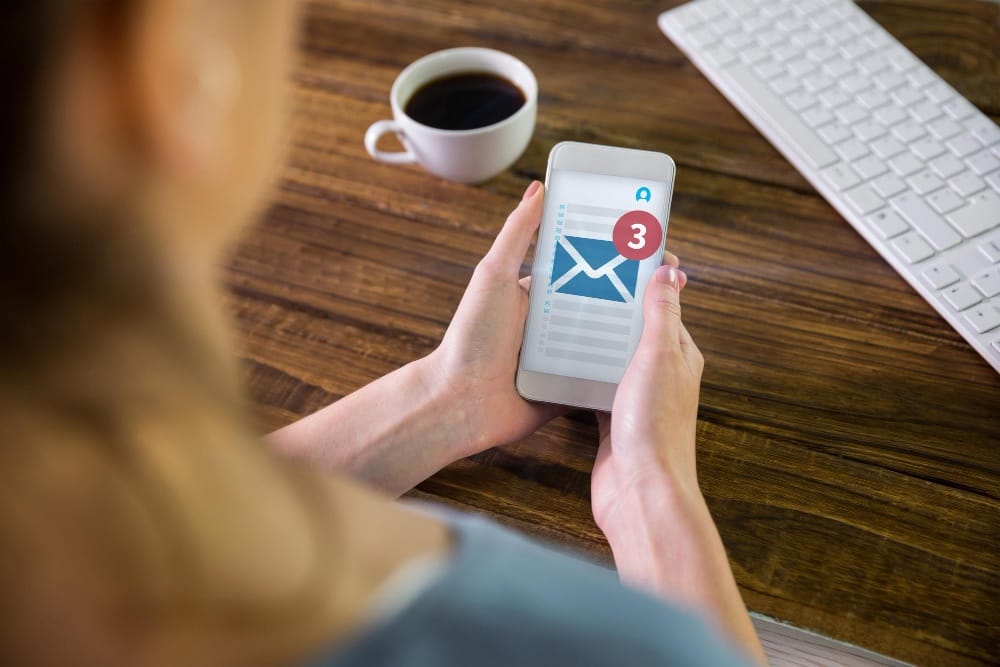
While Instagram does not make it obvious, there are a few options available to bring back those lost chats. You can recover deleted Instagram messages but it depends on the method you use for this purpose.
Deleted messages are only deleted in your chat and on the client’s end. But the deleted messages are kept safe by Instagram for some time.
Meta’s Official Stance on How to Recover Deleted Messages on Instagram

Instagram’s official stance on this matter is clear that once the message or conversation is deleted, it is intended to be gone for good. The app does not offer a built-in recover button or trash folder like email or some messaging platforms do
Instagram treats message deletion as a permanent action. It means that messages you delete from your end will not appear in the chat history anymore.
However, Instagram does acknowledge that data is important to users. That is why it offers the Data Download feature, which we will discuss in the next part.
Instagram also emphasizes privacy and security. So it does not endorse third-party recovery tools. If you are looking for how to retrieve deleted Instagram messages, the Data Download tool is Instagram’s only official option.
There are other ways too with which you can recover deleted messages but it can carry risks especially for data security.
The Best Ways to Recover Deleted Instagram Messages
Now we will understand how to recover deleted Instagram messages back with the best possible ways. Some are official options while others are workarounds that may help you retrieve lost conversations.
Method 1: Restore Deleted Instagram Messages from Data Download
The Instagram Data Download tool is the most reliable and secure way to recover deleted Instagram messages, photos, and videos. This data is sent to you as a downloadable file via email. Follow these simple steps you retrieve your lost messages.
Step 1: Type Instagram.com in your browser and go to the site in your browser.
Step 2: Provide your login credentials and sign in to your account. If you have recently logged in your account, you may find yourself already signed in.
Step 3: Navigate to your profile. If doing it on the web, you will find this option in the top-right corner. Click the profile icon and select profile.
Step 4: Once on your profile interface, you will see the Edit Profile option just next to your username. Tap on it.
Step 5: Navigate to privacy and security in the menu bar on the left side of your screen.
Step 6: Scroll down a bit and you will find an option for Data Download. Click on Request Download
Step 7: Click next to confirm your email address. Choose HTML as information format, if you just want to view your data.
Step 8: Enter your password and tap on Request Download. It can take from 1 to 48 hours to receive a link in your email inbox.
Step 9: Once you receive the email, click Download Information. It may redirect to Instagram and you may need to sign in again to verify it’s you.
Step 10: Download information. The time period to download the files is two weeks. After this, you will need to request a new link.
Step 11: Open the downloaded file (usually a .zip file). Look for the messages folder, and find a file (often named messages.json). This contains your message history. Extract the messages you are looking for.
Pros: This is the safest and most reliable way to retrieve messages directly from Instagram.
Cons: It can take up to 48 hours to receive the data file, and the messages appear in a text format rather than the app interface.
Method 2: Use Third-Party Data Recovery Apps
Several third-party apps claim to help with restoration of deleted messages. However, Instagram does not support the use of third-party apps for message recovery. Some apps are designed to help you recover deleted data, including Instagram messages.
These apps scan your device’s storage and attempt to retrieve files. Keep in mind that this method requires extra caution as Instagram emphasizes privacy and not all apps are equally trustworthy.
If you are not satisfied with the Instagram Data Download method and still looking for how to recover deleted Instagram messages, then third-party apps might be your next solution.
How to recover deleted Instagram messages using Third-Party Apps

Choose a reliable Data Recovery App: It’s important to note that not all recovery apps work the same. So it is best to choose a trusted app with good reviews.
Install the App: Once you are done selecting the best suitable app, download it from the App Store or Google Play Store. Install the app on your device. You may be prompted to grant permission to access device storage.
✦ For iOS users: Settings > Privacy > Files and Folders to allow access to the app.
✦ For android users: Settings > Apps > App Permissions > Select the storage access option.
Scan your device’s deleted Instagram Messages: After the permission is allowed, initiate a scan for deleted files. The process will vary slightly by app but generally, there will be a scan or start button within the app’s interface.
Preview and Select Messages to Recover: Many recovery apps allow you to preview the data before actually restoring it. This can be particularly helpful for checking which messages are available for recovery.
✦ Look through the previewed messages to confirm they are the ones you want to recover.
✦ You may have the option to restore individual messages or entire conversations depending upon the app.
Recover and Save the Messages: After selecting the messages, follow the app’s instructions to save them back to your device. Depending on the app, you may be able to restore them directly into your Instagram account or save them as a separate file such as PDF or text file on your device.
Best Third-Party Apps for Instagram Message Recovery
We used a bunch of third-party apps for this purpose and found these apps to be the best to recover deleted Instagram messages.
✦ Dr.Fone: With recovery options for both Android and iOS, Dr.Fone is known for its user-friendly interface. It can scan deeply for deleted files. Though it requires a paid license for full recovery.
✦ Tenorshare UltData: This app has a dedicated feature for Instagram and other social apps. It is reliable for both iPhone and Android devices. It also requires a subscription.
✦ iMobile PhoneRescue: Supports multiple file types and apps which makes it a versatile choice. iMobile’s tool can be helpful if you need extensive recovery across various types of data.
Method 3: Check the Email Linked to the Instagram Account
Tried the above two methods and still looking how to recover deleted Instagram messages? Do you know when you engage in Instagram chats, Instagram may send a summary of certain conversations to your registered email address.
This is another way to get deleted Instagram messages back naturally without paying a penny to third-party apps. This can sometimes serve as a backup if your deleted messages are related to account or security events.
How to Do it?
Access linked email: Log in to the email account linked to your Instagram profile.
Search for Instagram emails: Use the search bar and type terms like Instagram, message, or, account activity.
Review email content: Look for any email that contains copies or summaries of message activity.
Download or save emails: If you find any email summaries of Instagram messages, save them for future reference or archive them in your email account.
Method 4: From Android Notification History (Android 11 and Above)
For Android users running Android 11 or above, the Notification history can help you with how to recover deleted Instagram messages. This is only possible if you have received a notification for them before they were deleted.
Follow these simple steps and take your chance to retrieve the lost messages.
Step 1: Navigate to settings and tap on Notifications.
Step 2: Look for Advanced Settings in the menu.
Step 3: Tap on Notification history and turn it on.
Step 4: Look for the Instagram tab and drop down the menu. You can now see the messages received on your Instagram. Even those the sender has deleted.
Reasons Why Instagram Messages Get Deleted and How to Prevent it

Accidentally losing Instagram messages is frustrating and we understand this frustration very well. Understanding what commonly leads to deleted messages can help you avoid similar issues in the future. Here is the breakdown of the top reasons messages disappear on Instagram, along with tips on how to prevent each one.
Accidental Deletion by Users
The most common cause of lost messages on Instagram is deleting the messages accidentally. Instagram has introduced swipe features which lead to the deletion of messages. It can cause your fingers to slip and accidentally delete messages.
It can also be difficult to navigate Instagram messages, especially on smaller mobile screens. When you are quickly scrolling your chats or feeds it deletes the conversation unintentionally.
How to prevent it?
Double-check Before deleting: It is very important to double-check your actions while using Instagram. Take a moment to confirm if you are deleting the chat that you want to remove. Ensure that you are in the right chat and erase the message that you do not want in your chat.
Archive Important chats: If you want to save your important chats from deletion then you can archive your chats. It prevents accidental deletion and saves your important messages, in case you want to revisit them.
Instagram App Bugs and Glitches
Instagram, like all social media platforms, goes through some technical glitches and bugs. This can lead to delete your messages temporarily. You can get these messages as Instagram will resolve technical issues.
The main reason for disruption in messages, syncing, and some missing chats is due to Instagram updates. Insta messages that disappear usually pop back in your DMs.
How to prevent it?
Update Instagram regularly: For smooth running of any app, You need to update the app timely. It can save you from bugs and improves your app performance. It also reduces the chance of losing your important chats due to technical glitches.
Clear the app cache: To clear the app cache you need to tap on your settings. Click on apps and find Instagram. Then you can clear the cache in the storage option. This method is for Android users. For IOS users, you need to delete the app and reinstall it to clear the cache.
Restart the app: If you cannot find your important messages or some of the messages go missing then you can simply restart the app. It can fix some minor bugs and refresh the app.
Low Storage space in your space
The storage of your phone can impact your app’s performance. It is necessary to clear up your phone storage in order to function the app properly. Sometimes it can be a reason for disappearing messages from Instagram.
How to prevent it?
Regularly free up your storage: Check your device regularly and delete unnecessary files or photos. You can free up space to ensure the smooth working of your phone.
Use cloud storage: If you do not have enough space in your device then use Google Drive or iCloud. You can move large files and create free room or sufficient memory.
Privacy and security updates on Instagram
Instagram security and privacy updates can cause deleted messages. Changes in updates can affect how messages are stored or displayed. If the setting adjusts access to inactive chats, which leads to the question of how to recover deleted Instagram messages.
How to prevent it?
Review privacy settings: After updating your app, you need to check your privacy settings regularly. Review options that may impact your messages.
Using Instagram on multiple Devices
People log in to their Instagram on multiple devices which can cause sync issues sometimes. Messages may appear deleted on one device while you can access these messages on the other device.
How to prevent it?
Use one primary device for messaging: Do not log in to your Instagram on too many devices. Limit the devices and use one primary device for messages to avoid interruption.
Log out of Inactive devices: Log out your Instagram from the devices where it is inactive. You can check your login activity by tapping on settings in Instagram.
Message deleted by other users
In one-to-one conversations, some messages are deleted by other persons. These messages disappear from your chats too. This can lead to confusion while your messages are getting deleted without your action.
How to prevent it?
Communicate message policies: You need to discuss message policies in a group or chat. Make sure that everyone knows to avoid deleting messages. This can save important messages in your conversation.
Save important information separately: To save your important details, you can take a screenshot or save the file somewhere on your phone.
Best Practices to Recover Deleted Instagram Messages on Instagram

If you are wondering on how to recover deleted Instagram messages then here are some tips and tricks that can help you recover.
Quick action: It is important to take quick action to recover your deleted messages. The longer you wait, the more difficult it will get to recover your important Instagram DMs.
Archive: You can check your deleted messages in the archive. Tap on your profile menu and click archives. All deleted messages can go to archives.
Regular backups: It is necessary to back up your chat data regularly after some time. It can save your chat history and the important information.
Contact Instagram support: You can contact Instagram support for assistance. Tell them about your situation and which thing you want to recover from.
Conclusion
It seems tricky to recover Instagram deleted messages but with the right strategies, you can improve your chances. One of the helpful starting points is the Data download feature. It can provide a complete chat history including deleted chats. You can check emails linked to your account to reveal important updates. These built-in options can give you a secure way to how to recover your deleted Instagram messages without relying on external tools.
If you are still wondering on how to retrieve deleted Instagram messages, there are different options like third parties. Trusted data recovery apps can be used to check your device storage and help you get your data back. Make sure to use trusted apps only to protect your data privacy.
It is not easy to recover deleted Instagram messages but you can avoid some mistakes to prevent losing them. Taking a few preventive measures can help you save messages like regular backups, taking screenshots, and to keep Instagram updated. You will be better prepared to protect and restore your important conversation on Instagram.
Frequently Asked Question
Can I recover the Instagram deleted message from the connected Facebook account?
No, You cannot recover from Facebook, You can chat with friends across the platform. But the chats are not sync across Instagram and Facebook.
If you are messaging a Facebook friend on Instagram, it will only save chat history in Instagram making its recovery impossible.
How do I download my chat history?
You can easily download chat history by following easy steps. Tap on your Instagram setting and scroll down to tap on security. Tap on download data and enter your email address with password. Select the data you want to download and confirm the action.
Can you recover deleted Instagram messages?
If you do not regularly back up your chat history or any recovery attempts do not work, then your messages are permanently deleted. You cannot recover deleted messages.
Are third parties safe to use for recovering deleted messages?
It is recommended to use only trusted apps to protect your privacy. Also, check reviews before downloading apps to avoid any interruptions.


