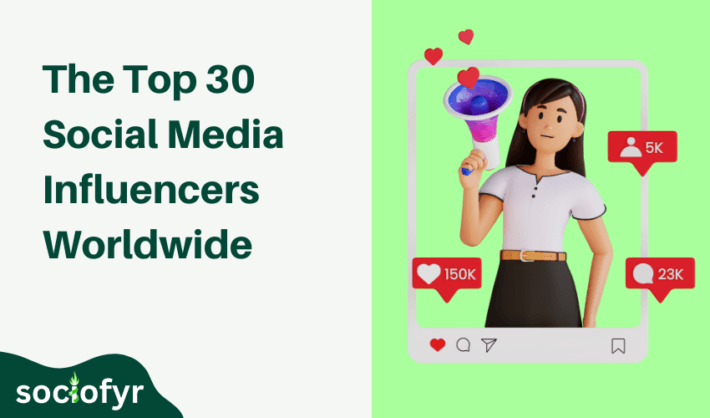How to Find Someone’s Social Media: 6 Free and Simple Ways

If you are looking to locate an old friend or trying to hunt down your child, you can find them accurately. It is easier to track down someone’s social media in the world of digital connection. Regardless of the reason, you can use different methods for free to make your search effective. You need an Internet connection, a computer or a mobile.
All social media handles like Facebook, Instagram, and Google include search bars that let you search people by name. There are a few ways to speed up the process. In this guide, we will go over six easy ways to find someone on social media for free in no time.
Here are some practical steps on how to find someone’s social media with some of the most effective search strategies.
1. Start with Google

Google has the world’s most powerful search engine and is an ideal place to start. If you want to learn how to find someone’s social media, you can search the name of a person along with things like “Instagram” or “Twitter” to narrow down the results. You can add more details like location, or a workplace that can make your search more effective.
Google’s search capabilities can quickly help you to find someone’s social profile or can you lead you in the right direction. If you know the username of a person, you can get a more specific search by typing their name in the site operator like “site.com(username)”.
Here are some steps to search social media accounts on Google.
Step 1: Open the Google search bar and type the name of the person you want to search Add the word “Social”
Step 2: Google will search and bring you a list of people with that social media name.
Step 3: If results are not up to the mark, then you can add a quotation to specify your results like “Emma Watson” Social
Step 4: After searching, you need to click on every profile to find your particular person’s profile.
Google Image search
Another method to narrow down your specific research is a Google image search. You can tap on type a person’s name and tap on Google Images. Google images bring a variety of images to you related to that social media profile or person. If you get your desired result, simply click on that image so it can lead you to the linked profile.
Follow the steps for an effective search.
Step 1: Search on Google search bar “images.google.com”
Step 2: Paste a picture URL and click on the search
Step 3: Click the image that best matches your result
Step 4: By tapping on the image, Google will automatically take you to the linked profile page.
2. Use Facebook People’s Searches

One of the most used social media sites is Facebook. It is used globally so anyone can easily connect with their loved ones from any part of the world. It provides more filters that make searching for people specific. This is especially helpful when wondering how to find someone’s social media, as these filters can help you. You can locate the right person by adding information like education, city, or even mutual friends.
Below are the steps that you can use to search for someone on Facebook.
Step 1: Type your email address, person’s name, or company name in the Facebook search bar.
Step 2: Check the profiles for your desired results.
Step 3: For more effective and specific research, Add Information like school, college, or place of work.
3. Find Social Media Accounts by Phone Number

You can actually look up social media by phone number on Google and social media. All social media platforms allow you to search your contacts in your account. Most of the people has linked their social media with their phone number.
It is easier to find social media accounts by phone number without needing any username. By locating the “Find contacts” section you can easily find profiles that are connected to phone numbers. This method works only if the person is allowed to discover their profile by phone number.
If you have someone’s contact in your phone, you can upload your contact and sync it to search social media profiles of your contacts. Here are some simple steps to sync your profile with phone number.
Step 1: Open a social media profile
Step 2: Tap on Privacy or Setting
Step 3: Click on “Sync contacts”
Step 4: Now sync your contacts from your mobile.
4. Check out Username search tools

Different sites are available like Namechk or KnowEm to search for usernames across social media platforms. People use the same username for different social media accounts which makes it easier to locate them. When you enter their username, it gives you a list of different profiles linked to that specific name.
If you do not know the username then you can search by email. It will lead you in the right direction and once you get your desired results. You can search their profile on social media for more details.
5. Try a Reverse image search

This method works only when you have an image of the person you are trying to find. Some Free tools like TinEye and Google Images can help you, how to find someone’s social media by using an image. These search engines are quite authentic and if they had uploaded the same picture on a platform then it makes it easier to find their social media.
Reverse Image search works well for public figures, bloggers or anyone who might have used these images professionally. It is easy and effective to search someone’s profile by uploading an image.
6. Check LinkedIn’s Advanced search

LinkedIn is a professional site and an advanced search tool. This site lets you search by adding more information like location or job title. If you are wondering how to find someone on social media or specifically for work purposes.
The LinkedIn search function helps you to find their professional profile. But you can find their social media platform too. People often connect their LinkedIn profile with other platforms which makes it easier to access accounts. It is an especially useful tool for networking.
Best Tools to Find Someone’s Social Media
There are several online tools available to find a person other than social media accounts or Google. These online tools gather information from multiple platforms, online data, and public records which makes it much easier to search specific results.
Here are the top five top tools to know when figuring out how to find someone’s social media more reliably.
1. Social Catfish
Social Catfish is the most straightforward method for finding a social media profile. It is a highly specialized tool to identify unknown numbers. This tool works if you have email or even images of a specific person. Regardless of the reason, this tool provides all the information related to that number or email.
Social catfish helps you to verify identities and find your lost connections. This tool is not free but you can use it occasionally by paying for a one-time search. It is very simple to use, just log in to the app and search the name in the search bar. It can provide details like
✦ Profile photo
✦ Social Media accounts (Facebook, Instagram & Twitter)
✦ Video
✦ Contact Information
✦ Location
✦ Angle.co
2. PeopleLooker
PeopleLooker is super powerful because it offers customized reports for finding background information or social media profiles. This tool allows special features for in-depth searches, making it versatile to find people across different channels. Features like PDF downloads and in-depth, email reports can get deep details. You can also search known family members or location history.
It is safe and protects your privacy to keep your information secure. Peoplelooker does not disclose the information of its users and display them as anonymous. It is very fast as it looks up billions of public records in just a few seconds. To access the full report, you need to create an account. Search the name in the search bar and explore available records.
PeopleLooker also offers a mobile app that makes it convenient for its users to search. Regardless of the reason or if you are looking to reconnect with a friend, this tool helps you find profiles with ease. Here are the following steps to find people on PeopleLooker.
Step 1: Go to Peoplelooker.com and add any available information like phone, name, or email.
Step 2: Click search and identify the results.
Step 3: It will provide in-depth views and make a report on your person in no time.
3. TruthFinder
TruthFinder is one of the most widely used tools to extract more information for background checks. This not only provides information about social media profiles but also provides details like criminal records, public records, and employment history.
For those who are interested and looking for more than a social media profile. TruthFinder offers you background checks and combines public and personal information. This tool is not free, but you need to subscribe to it to do multiple searches over time. For those who need information regularly, the subscription offers searches and convenience.
4. BeenVerified
BeenVerified is another go-to public search tool that combines data from online databases and social media platforms. You need to add details like name, phone number, email, or address. This tool verifies a person’s identity and makes the search process easier. It is easy to use and provides quick checks or full reports.
Apart from social media details, it can provide property details by adding an address. You can get to know about new neighbors and house values. BeenVerified requires a subscription and offers unlimited searches. If you are wondering how to find someone on social media and beyond, Beenverified is an ideal option.
Here are the following steps to use the Beenverified app.
Step 1: Log in to the Beenverified website and add any information like email, name, or address.
Step 2: Tap search, It will search from public databases.
Step 3: To unlock 7-day free trial, Pay 1$ to view basic reports
Step 4: Buy a subscription plan for in-depth searches
5. Spokeo
Spokeo is a focused approach to gather information from various public sources and on U.S registered individuals. Different types of tools make it versatile for domestic searches. You need to add information like name, phone number, and email address. It pulls data from over 60 sources and provides extensive information.
Spokeo has access to numerous databases and it makes information easy to navigate. It can provide you with details like police and court records, criminal records, or any background check. This platform offers a one-time paid report. You can buy a subscription plan for frequent use. If you need to find someone’s social media and check for additional records, then Spokeo is an ideal tool.
Here is the step-by-step process to use Spokeo:
Step 1: Open the Spokeo website and add any information you have
Step 2: After adding information, Tap search and wait for results
Step 3: It will provide basic information but you need to pay 0.95$ for the detailed report.
Conclusion
This is a complete guide on how to find someone’s social media and different tools related to it. If you are looking at someone’s social media profiles then there are different free search engines like Google, Facebook, Instagram, or Twitter.
If you are looking how to find people’s social media or for more in-depth details then there are certain tools that offer deep searches like Beenverified, PeopleLooker, Truthfinder, and Spokeo. You need to pay for a one-time report or buy a subscription plan for frequent use. This makes it much more convenient for the users to find information like background checks.
Frequently Asked Questions
What tools can I use to find someone’s social media profiles?
There are several tools like Social Catfish, TruthFinder, Spokeo, Peoplelooker, and Beenverified. Each of the tools provides specific information and has unique features that help you to locate detailed information.
Can I use these tools to find someone anonymously?
Yes, These tools protect your identity and privacy. They let you search anonymously without revealing your identity. You can search for public records or detailed information.
Is it legal to use these tools to find someone’s information?
Yes, Using these tools for publicly available information is legal. Be mindful of privacy laws and ethics while assessing the information.