How to Get Verified on Twitter in 2024: A Step-by-Step Guide
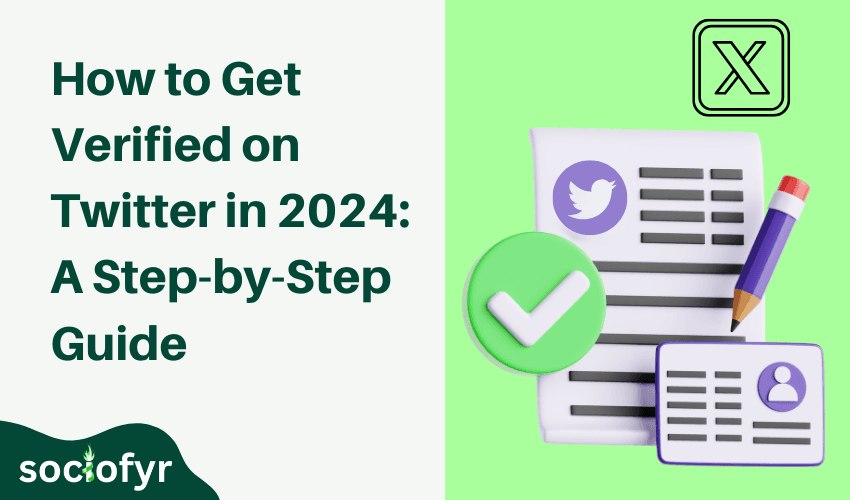
Let’s be honest if you have spent any time scrolling through Twitter, that little blue checkmark on verified profiles has probably caught your eye, right? You may have seen it next to the names of celebrities, journalists, or big brands and wondered how to get verified on Twitter?
In 2024, Twitter is home to over 450 million active users. With that many numbers, standing out can feel like a challenge and that is where Twitter verification comes in. Having a blue tick next to your name is not just about looking cool, but it tells about your credibility.
Getting your profile verified in 2024 is not a hard job. Twitter has made verification more accessible than ever before. Now, you no longer have to prove your credibility to the Twitter verification team at the headquarters. Rather than being only reserved for celebrities and entrepreneurs, now anyone can get a Twitter Blue subscription for $8/month on the web and $15 on mobile.
So, if you have ever found yourself thinking that Twitter verification is hard and how do you get verified on Twitter? This guide will break down exactly how to get approved on Twitter in 2024 in easy steps and help you stand out among 450 million users!
What Does Twitter Verification Mean?
Twitter verification is all about authenticity. It is a special badge that shows up next to someone’s profile name and signifies that their account is genuine. A Twitter verified account means that this account has been verified by Twitter as belonging to the person, brand, and organisation it claims to represent.
Back in the day, the process of verification for Twitter was pretty exclusive. Only celebrities and high profile individuals or large scale companies would get that blue checkmark. However, Twitter has reconsidered its approach and revamped its system in 2021.
To get your account verified on Twitter, you have to fulfil some basic eligibility requirements. Your account has to be ‘non-descriptive’, you must be active on the platform at least for the last 30 days, your account attached to a verified phone number.
It is not just about looking credible but a Twitter verified account can also boost your visibility. Twitter’s algorithms naturally tend to prioritise verified accounts. We ourselves observed this thing that with verified accounts, you show up higher in searches and suggestions.
So, understanding how to become verified on Twitter is all about positioning yourself as a trusted source on the platform.
Criteria for Twitter Verification
If you are serious about how to be verified on Twitter in 2024, it is essential to know the criteria Twitter looks for when approving accounts. While the process is more accessible now, you still need to meet some standards. Here is a breakdown of what you need to qualify for Twitter verification.
Authenticity
It is the first and foremost requirement that your account must be real. Twitter confirms that you are who you say you are, whether you are a business or an individual. To prove your identity, you may be asked to provide a government-issued ID, official website links, or an official email address linked to a recognized organisation.
This step is particularly important and ensures that verification for Twitter is not given to impersonators or fake accounts.
Activity
It is not just about who you are but it is also about how you use your X (previously Twitter) account. Twitter wants to verify accounts that are active and engaged with the platform. If your account is dormant or lacks consistent posting, your request could be denied by authorities.
Active means tweeting regularly, engaging with followers, and staying up to date with the latest trends. So make sure you remain active on the platform at least for 30 days prior to applying for verification. And your account must be 90 days old.
Notability
Another significant factor in getting that blue check. Twitter tends to prioritize people, brands, and organizations that are considered notable in their field. And the above parameter of being active can be excluded in such a case.
You do not have to be a global personality, but you need to have a certain level of recognition in your respective field. For example, Twitter looks at media coverage, notable achievements, or significant follower engagement to determine if you are ‘notable’.
Complete Profile
Your Twitter profile must be complete. This means a profile picture, a verified email address or phone number, a bio, and a clear description of what you do or represent. If you miss any of these details, it makes you look less professional and can lead to lower chances of getting a verification checkmark.
Follow Twitter Rules
Most importantly your account must follow Twitter’s rules and guidelines. Any history of violations like spamming, abusive behavior, or spreading misinformation will lead to lower chances of getting verification badge.
How to Get Verified on Twitter (Mobile & Desktop)
Twitter verification is quite easy whether you are using Twitter on your phone or your desktop. The process to apply for Twitter verification is straightforward once you meet the criteria. Below, I will walk you through both methods step-by-step so you can confidently apply for your blue checkmark.
How to Get Verified on Twitter with Mobile
- Open the Twitter app: Launch the Twitter app on your smartphone (iOS or Android) and log in to the account you want to get verified.
- Go to profile settings: In the top left corner of the screen, tap on your profile picture to open the menu.
- Select Settings & Support: Look for the ‘Setting & Support’ option in the dropdown menu and tap on it.
- Tap on Settings and Privacy: Within the menu, select ‘Settings and Privacy’ and access your account settings.
- Navigate to Account Information: In the next step, tap on ‘Your Account’ and then choose ‘Account Information.’ Here are all the details of your account.
- Select Request Verification: In the ‘Account Information’ section, look for the ‘Request Verification’.
- Provide proof of identity: Twitter will now ask you to submit proof of your identity. This can be your National ID card or passport or driving licence.
- Choose category: You will see a list of categories from which you can select your account type. Only certain categories are here (e.g., government, news, organization, brand, public figure).
- Submit the application: Review the information you have provided and once you are confident everything is fine, tap the ‘Submit’ button.
- Wait for Twitter Response: After submitting, you will have to wait. Twitter usually reviews verification requests within a few days, but it can up to a few weeks as well.
How to Get Verified on Twitter with Desktop
- Log in to Twitter on your browser: Open the preferred web browser and go to twitter.com. Log in to the account you want to verify.
- Premium menu: Access more menu and navigate to Premium at the top of dropdown
- Choose plan: Here you will be given with three plans and you have to select one from Basic, Premium, and Premium Plus. Select premium or premium plus to proceed.
- Subscribe and Pay: Once done with the selection of the plan, tap on subscribe and pay
- Enter payment info: Now you just need to add payment information and you are good to go. It can take a few days to weeks until you get your verification badge.
Quick History of Twitter Verification
Twitter faced a lot of criticism in June 2009 by Kanye West and sued by Tony La Russa over unauthorised accounts. It was when the platform first introduced the blue checkmark as a way to identify authentic accounts of high-profile users.
But the story of how do you get verified on Twitter has evolved over the years, with various policy changes.
In 2016, Twitter opened up public applications for the first time that allowed more users to apply for verification. However, the process remained selective and accounts only with some public recognition or influence were approved.
In 2017, after controversy over verifying controversial figures, Twitter stopped the verification program and spent the next four years reevaluating its approach. In 2021, Twitter or currently known as X relaunched its program with clear guidelines and an easier application process.
It made it a lot easier to understand how to verify Twitter account in simple steps. Today in 2024, the verification process is a lot smoother and streamlined. Now the emphasis is only on authenticity, activity, and notability.
Importance of Verifying Twitter Account
Twitter verification is not just about the status symbol of a blue checkmark. There is real value in having a verified Twitter account in 2024. It is an important factor to present yourself and your brand as a notable brand and it eventually helps in social media marketing campaigns.
So whether you are a public figure, a business, or a content creator, getting verified can significantly boost your presence and credibility on the platform. Let’s check why we say this:
Credibility and Trust
In an era where fake accounts, bots, and misinformation are very usual thing, verification for Twitter helps you stand out as authentic. The blue checkmark tells your followers and potential audience that your account is legitimate and belongs to a real person or organization.
This reputation is significantly important for businesses, influencers, or anyone looking to build a professional reputation online. People tend to follow and trust on a verified account because it has been authorized by Twitter itself.
More Visibility and Engagement
Twitter algorithm tends to prioritize verified accounts in search results and suggestions. It makes it a lot easier for people to discover you. If you are wondering how to get verified on Twitter and why you should care, then this increased visibility is a huge benefit.
Verified accounts have more chances to appear in trending topics, replies, and user searches. It gives you more opportunities to expand your reach effectively. This checkmark is especially valuable for brands and creators who want to grow their audience.
Protection Against Impersonation
A major advantage of verification for Twitter is the protection it offers against impersonation. When you are verified it is very hard for impersonators or fake accounts to damage your reputation. They cannot deceive your audience as Twitter does not allow them to make accounts with similar names.
Twitter verification is a safeguard that reassures your followers that they are interacting with an authentic account or person.
Strong Branding
For businesses, influencers, and even individual creators, getting verified can be a game changer. A verified account improves your professional image and makes you stand out from the competition.
It shows that you are serious about your presence on the platform and that you are recognized as a credible entity in your niche.
Is it Still Worth it to Get Verified on Twitter?
Based on the above benefits one should take advantage of the Twitter blue checkmark especially if you are a growing brand or creator. According to a research by Social Media Examiner, verified accounts can see up to a 30% increase in their engagement rates.
This is mainly because the Twitter algorithm prioritises verified accounts which makes them more likely to appear in user searches, suggestions, and timelines.
For influencers and creators, this increased exposure can translate into a larger audience. For businesses and brands, it can mean more leads and customer interaction. The blue checkmark is a trust signal that reassures people about your account and its authenticity and it is worth following.
However, there is a point to ponder that while verification for Twitter still holds significant value, it is no longer as exclusive as it used to be. Twitter or X has broadened access to verification which allowed a wide range of users to apply and get the verification badge.
This shift has made the blue checkmark more attainable even if you are not that much famous. Even so, the badge still holds its significance as it offers various benefits, especially for those looking to expand their influence on the platform.
Pro Tips for Increased Chances of Getting Twitter Verification Badge
Linked Your Twitter Account Across All Platforms
Make sure your Twitter account is linked to other verified platforms. It can be your official website, LinkedIn profile, or YouTube channel. Cross-referencing your Twitter with these established platforms gives Twitter more proof that your account is legitimate and widely recognized. Eventually, it increases the chances of becoming verified on Twitter.
Showcase Notable Achievements
When applying for Twitter verification, if you can prove your relevance and importance within your industry, it can greatly increase the chances of getting verified on Twitter. If you are an author, mention your books or publications. If you are an entertainer, highlight your roles or shows. The more public evidence you provide, the stronger is your case for verification.
Keep Tweeting
Being active on Twitter is the biggest green flag for the platform to assign you with the verification badge. So make it sure you are active on Twitter or at least increase your posting for six months before applying for verification.
Replying to mentions, joining trending discussions in your niche, and keeping your audience engaged can show that you are an influential part of the community. Active, consistent interaction signals to Twitter that your account is worth verifying.
Optimize your Profile
Make sure your Twitter profile is complete and looks professional. Include a clear profile picture, bio, and a header image that reflects who you are or what your brand stands for. Your role or area of expertise, and your handle should match your name or brand.
This helps Twitter recognize the authenticity and consistency of your account which increases your chances of verification for Twitter.
Conclusion
As competition for attention increases among the millions of users of the platform, the Twitter verification tool is a vital tool to distinguish your account from others. Learning about how to get verified on Twitter and getting a verification badge has never been this much easier as it was in 2024. Thanks to the clearer guidelines and a simplified application process.
But the value does not only lie in the badge itself rather it is about what it represents. For businesses, influencers, and professionals, understanding how to verify Twitter account is an essential step in building a trusted and influential online presence.
As Twitter continues to evolve regularly, so do the benefits of being verified. Whatever your motives are for the blue checkmark, from expanding your reach, protecting your brand, or simply increasing engagement, the blue checkmark offers more than just a status symbol.
Frequently Asked Questions
How to get verified on Twitter?
Getting a verification badge for your Twitter account is not hard these days. You need to have an X premium account and you can simply go to settings and look for a verification request. By following the steps you can apply for verification.
How many followers do you need to get verification for Twitter?
Having a large following might indicate a level of public interest but there is no basic requirement of followers for getting the badge. You can apply for a verification badge even if you are one follower or you have millions. You only need to have an X premium subscription and meet eligibility criteria. It includes having a complete profile that has a name and photo, a verified phone number, and activeness on the platform.
How much you have to pay to get verified on Twitter?
To get Twitter verification, you need to have an X Premium account which is around $8 per month if bought via the website. However, if you prefer to register your X premium account on your phone, it is $15 per month.
How to get verified on Twitter with zero followers?
While having a good amount of followers enhances the chances of approval but having zero followers does not disqualify you. You can still apply for the verification as long as you fulfil the criteria and does not break Twitter’s privacy policy rules.